I always wanted to port MUGEN to Mac. So far I have ported 3 MUGEN games to Mac OS X.
MUGEN by Elecbyte (Ported as MUGEN X)

The original MUGEN 1.0 distribution. Comes with no characters, you must find your own.
International MUGEN Tournament (IMT) by Infinity Mugen Team (Ported as MUGEN X Tournament)
A stable and fast MUGEN build. Comes with many characters that are added personally, because I felt that a game labeled “Tournament” needed this.
Dragon Ball Z Mugen Edition 2011
A good fighter with characters from the show Dragon Ball Z. Comes with many different characters, but is unmodifiable and can only hold the default characters. Still, the characters built-in are very good and fair, and there are more than 100 different characters.
HUGE screenpack, with almost too many character spaces.
Tools:
The well known edit tool is finally on Mac. However, you must choose the MUGEN EXE from inside the MUGEN X game or a MUGEN Windows EXE.
Fighter Factory 3 is a MUGEN character editor/creator. I ported this to Mac to create my own character creations, and to fix others to work.


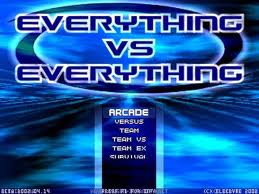
this awesome!
Thank you.
does anyone knows how to import chars to mugen turnament¿?
Yes. I believe it says in the Readme, but you use Show Package Contents, then to drive_c, then to Mugen X Tournament. You put your characters in chars, and stages in stages. Then, choose your character using VSelect, and add it to the roster. To add a stage, double click on your character and choose your stage for stages.
Doesn’t work on Power PC it seems… I am sad.
Sorry. It uses Wine which is Intel-only.
too bad these don’t work on mountain lion 10.8… looking at the first screenshot i thought this port uses x11 so i installed xquartz (because x11 is not included in mountain lion) but it doesn’t work anyway…
It doesn’t? I’ll fix that in my release today, I hope.
do i have to install darwine or macports? or is wine included in the package? sorry i’m not an expert.. 🙂
The app needed its DB to be updated. When I find a way to get enough space, I’ll update it. Though, it might work if you turn off Gatekeeper. I will, again, fix it as soon as I can find a way to store it (3.5 GB For Mugen X Tournament!).
already tried..didn’t work..anyway for the storage maybe you can use google drive
Hey, I’m having an issue with the programs launching. I downloaded Mugen and it ran fine the first time. I was able to add a few characters and stages and whatnot without any issues. I shut down my computer and when I turned it back on, Mugen kept failing to load. The icon just bounces in the dock for a few seconds then no windows pop up or anything. Any ideas? I really like what you did with the program, I’ve waited YEARS for a solid Mac build.. but now I feel kind of helpless lol. Any ideas..?
@sean06 I am having the exact same issue. I’ve downloaded this port in the past and it has worked marvelously, but now it is not working. I’m currently running OS X 10.7.5.
Yeah I have the same problem, can you please help us!
If you update the program with Wineskin Winery, it should fix it. To update it, download Wineskin Winery from . Then you get the newest engine in it, and close it.
Then, you go to your Mugen .app file, and click on it with the second button on your mouse. Click on Show Package Contents, then click on Wineskin.app.
Click on Advanced, then click on Tools in the bar near the top of the window. Click on the button that says Change Engine Used. Click on OK. Then, all of the problems should be answered.
Man I am having a huge problem with opening anything =/ I would really appreciate a walkthrough for me , the only thing that opens is VSelect . I had Mugen on my PC but now I have an iMac and I’m craving ! lol thankss
what version of mac do your games require to run on?
They run on 10.7, but can be updated with Wineskin Winery to run on 10.8.
What About 10.7.5?
Works perfectly on 10.7.x, I can guarantee that.
This is a-mazing. Thank you so much!
zxmacports,
The aliases don’t work like you want them to because they are not hard links. Try using a symbolic link (easy to make with symboliclinker).
For storage, you mentioned not having enough space, you might be able to source some space from members or you can make a public torrent.
EVE is not showing any of the characters in the selection screen.
Tournament only shows a handful of characters, but this might be because it is an older version and not the 3.5GB version you mentioned.
Dragon ball Mugen works great.
To everyone complaining this is not working in newer versions of osx:
You can get these working in Mountain Lion by downloading WineSkin Winery and updating the wrapper inside each mugen application.
This is done by showing package contents and running the Wineskin application inside. Choose advanced, then tools, then Update Wrapper. After this, Change Engine Used and use something new (1.5.19 or newer).
Thanks. I didn’t know that even existed. I’ll update the page soon. It’ll probably be after Christmas when I post new versions. I also made a generic launcher app for all programs, which I’ll also post.
Sounds great!
About the torrents: I kind of want to avoid torrents because of the legal problems that revolve around them. Plus, I don’t know how to host them or whatever I need to do. Plus, I like having a download instead of a download link to a download for you to download, and cloud storage requires no seeding or peers.
is there any way to stretch the game screen so i can see everything
I tried it and it ruins the screenpack for Mugen X Tournament.
Does this support Snow Leopard at all? It doesn’t seem to launch for me
I don’t know. I don’t have a computer that runs it. I only have a Macbook running 10.7.
I have them running on Snow Leopard with no issues.
I did all this: “To everyone complaining this is not working in newer versions of osx:
You can get these working in Mountain Lion by downloading WineSkin Winery and updating the wrapper inside each mugen application.
This is done by showing package contents and running the Wineskin application inside. Choose advanced, then tools, then Update Wrapper. After this, Change Engine Used and use something new (1.5.19 or newer).”
But it still doesn’t work. Is there something i’m not doing right? I’m on OSX 10.8.2
I just recently found out Mountain Lion destroyed compatibility with some apps.
One of the many things I will fix in Mugen X 2.0.
Hey, great job man!!
It works fine for me so far. I just had one quick question: Do you have any plan of porting MUGEN 1.0 as well? I simply ask because many of the characters that I have are for 1.0 and don’t work in older versions of Mugen, like the ones you ported.
Thanks! 🙂
All the ports actually use MUGEN 1.0.
Thanks for this great port. I tried to use a wired X-Box controller with Mugen X, but it does not work. The X-Box controller works with mame and other games such as Air Attack. Any ideas or suggestions? I would like to play Mugen X with a controller rather than the keyboard.
Try Enjoy:
Try Enjoy? Not sure what you mean.
However, I found a solution. I used the program Joystick Mapper and mapped the XBox controller to the keys used by Player 1 in Mugen. Now I’m having an awesome time playing Mugen. Thanks again for porting Mugen to the Mac.
That’s strange, I put a link there but it didn’t appear on the site. It’s a program that maps a joystick to keys. The website was http://abstractable.net/enjoy.
it seems that Fighter Facoty 3 doesnt work anymore
*fighter factory 3 doesnt work anymore it says broken
zxmacport both FF3 and v select is broken